We’re pleased to share that as an advisor, you now also have a My Codes view to see the advisor and branch codes associated with your business.
Please note: This view is only available for advisors as the advisor code owner.
Where will you notice this enhancement?
When you sign into Suncentral and select “Profile,” on the utility nav (in the top right corner), you’ll see your advisor and associated branch codes in a simple chart under the “My information” tab.
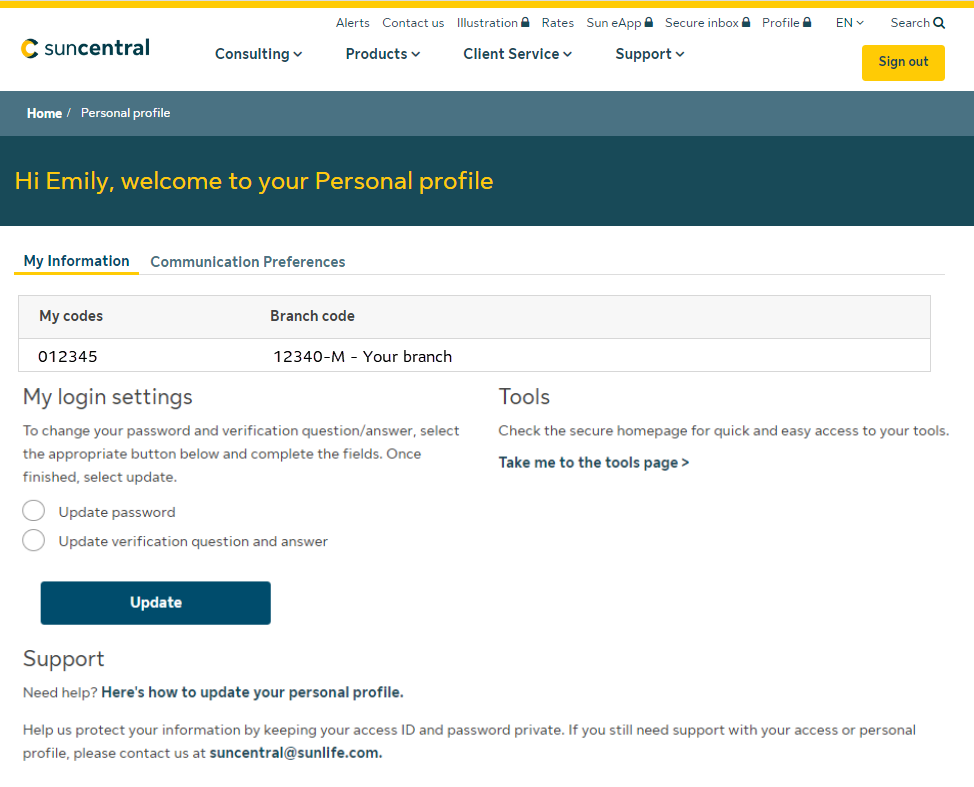
More profile enhancements coming
Later this year, you’ll see a My Teams view in your profile. This new tab will help you collaborate and share code access within your advisory team. We’ll share updates with more detail soon.
Questions?
Review the tools and resources that will walk you through these enhancements.
For technical questions or assistance, contact Suncentral@sunlife.com or see the Contact us page on Suncentral.