We’re continuing to make Suncentral enhancements based on your feedback. We heard you wanted your advisory team information online. Now you do!
As of November 12, 2023, we added My team to your Suncentral profile. This allows you to sign in to view the selling codes you manage or have access to in one place. No more calling us to ask!
What you see on your Profile depends on your role. So, if you’re:
- an advisor, you can see which team member(s) have access to your selling codes and any team members whose codes you have access to, if applicable.
- an assistant, you can see which selling codes you have access to.
- a back-office staff member, you can see the branches or advisors you support.
Currently, “My team” information is view-only. Additional functionality will be available for some users in 2024. Advisors can continue to follow the current process for editing their team by emailing suncentral@sunlife.com.
Where will you find this enhancement?
After signing into Suncentral and selecting “Profile” on the utility nav (in the top right corner), you’ll see your team chart under the “My Team” tab.

Questions?
Review the tools and resources that will walk you through these enhancements.
For access or other technical questions, contact Suncentral@sunlife.com or visit the Contact us page on Suncentral.