As of December 3, corporate Clients can reset their password online without calling the Client Care Centre (CCC). This enhancement will improve Client satisfaction and save you time.
Previously, only personal and workplace Clients could reset their passwords online on sunlife.ca. This resulted in frustration and confusion for corporate Clients. Now, they have a self-serve option available online.
What’s new for corporate Clients
The new password reset self-serve feature on sunlife.ca has 4 easy steps:
- Go to the sunlife.ca sign in page click on the “I forgot my password” button.
- Select “Corporate,” enter Access ID, and Policy or Contract Number.
- Verify your identity through phone or email.
- Create a new and strong password using a combination of uppercase and lowercase letters, numbers and special characters with the criteria:
- Between 8 to 64 characters
- At least 1 number
- At least 1 letter
After the corporate Client successfully resets their password, they can sign into their sunlife.ca account to access the information they need on insurance products.
What this means for you
You no longer need to contact the CCC for corporate Client password resets. Now you have more time to focus on advice and value-add activities with Clients.
As a reminder, the registration process for corporate Clients remains the same as follows:
- Corporate Clients can call the CCC at 1-877-SUN-LIFE (1-877-786-5433).
- If the Client is calling about Investments, press 2, then 6 for sunlife.ca website or mobile app inquires.
If the Client is calling about Insurance, press 3, then 3 for sunlife.ca website or mobile app inquiries.