A quick recap
We added My Team on November 12, 2023, to allow access to selling codes all in one place. Your role in your MGA determines what you can see on your Profile:
- an advisor can see which team member(s) have access to their selling codes and any team members whose codes they have access to, if applicable
- an assistant can see which selling codes they have access to
- a back-office staff member can see the branches or advisors they support
What’s new
Now, MGA advisors and assistants will have additional functionality:
- MGA advisors can now manage (add, edit, delete) who on their team has access to their selling codes
- MGA assistants can ask to join an advisors team, directly request approval for access and leave teams they are no longer supporting
Where will you find this enhancement?
After signing into Suncentral and selecting “Profile” on the utility nav (in the top right corner), you’ll see your team chart under the “My Team” tab.
An important update for login credentials
If you’re sharing an account or have separate accounts but share an email address, it’s required that you update your access to have a unique account and email address for accessing Suncentral.
This is essential to ensure you can access the My Team functionality designated for your role. Future improvements to login and profile management will depend on accurately updated personal credentials. Contact suncentral@sunlife.com for help with this update.
Questions?
Review the tools and resources that will walk you through these enhancements.
For access or other technical questions, contact Suncentral@sunlife.com or visit the Contact us page on Suncentral.